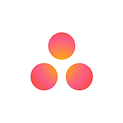integration
Sharepoint
Surface your creative assets in your SharePoint hub

overview
For organizations that rely on SharePoint as a content and knowledge hub, having approved creative assets flow directly into it ensures teams across marketing, communications, and leadership can access the latest brand content. The result is stronger alignment and easier discovery without requiring extra file handling.
what you can do
- Sync Folder Structure: Organize your assets in Sharepoint and mirror the same folder structure in Gobaledit
- Automatic Uploads: Assets upload to Globaledit as soon as they are uploaded to Sharepoint, never missing an important file
- Organized access: Maintain metadata and permissions for clear, secure usage
more information
you might also be interested in

Smartsheet
Keep production trackers live with asset updates that don’t require a ping
Project Management