
integration
Dropbox
from import to arcive, seamllesly sync assets with Dropbox
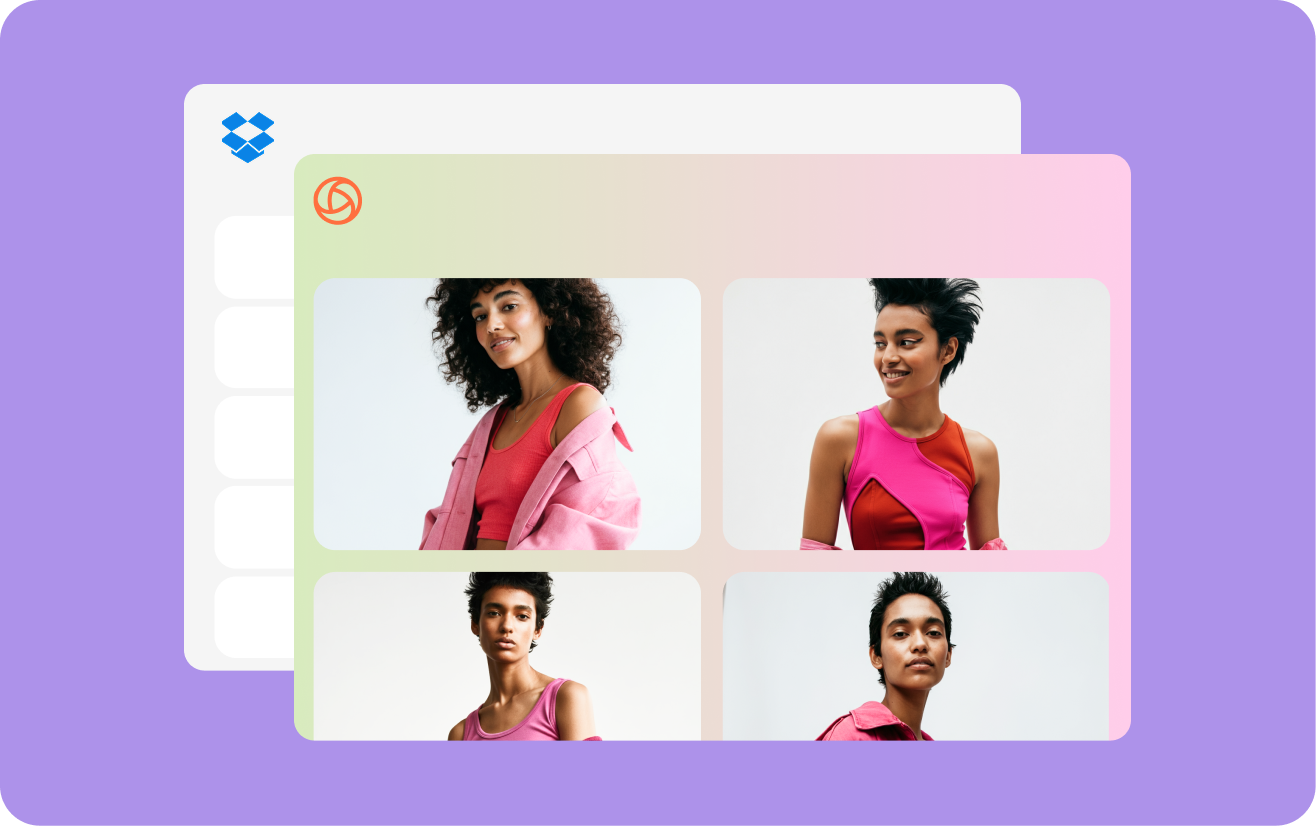
overview
Streamline your asset management with a seamless connection to Dropbox. Upload assets in bulk or transfer final creative for distribution, keeping your files organized and accessible.
what you can do
- Upload from Dropbox: Select Dropbox as your source when uploading to Globaledit to upload your files directly from Dropbox – no more juggling separate downloads and uploads
- Send to Dropbox: Use Globaledit’s Dropbox integration to send final assets directly to your Dropbox account for storage or distribution




