Third-party Integrations for Enterprise DAM
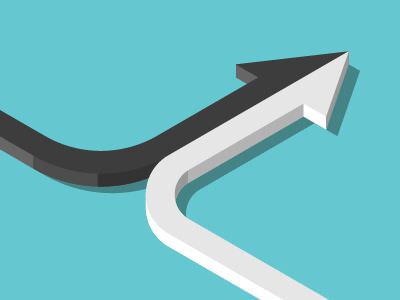
Digital asset management is all about efficiency. As a software solution, it was built with one thing in mind: to ease creative workflows and maximize creative output. But when creatives are jumping around between digital tools and back to DAM libraries, all that gained efficiency is lost.
Now a break in creative momentum may not seem like a drastic setback at first glance. But interrupted creative workflow can lead to delayed delivery and distribution, which ultimately diminishes ROI.
With third-party integrations, the days of toggling between platforms and losing creative momentum are over.
What are third-party integrations?
When working on creative digital assets, the administrative burden of getting feedback and approval takes the steam out of the workflow engine. To download and forward updated assets from sites such as Adobe Photoshop and wait for feedback or approval after you’ve sent them to stakeholders takes away all the creative momentum that’s been built up on a project.
With third-party integrations, that momentum is retained throughout the project workflow. Integrations allow you to connect your DAM platform directly with the tools you use to create your digital assets. By saving the changes made on a platform such as Adobe Creative Suite directly to your library, you don’t lose creative momentum due to administration.
The goal is to help creatives work without interruption. DAMs enable them to see the latest notifications and comments on assets and communicate directly with stakeholders without leaving their creative workspace.
How do enterprise third-party DAM integrations work?
Think of integration as the sheet of carbon paper used to make duplicates of handwritten receipts. Whatever you write on the first copy is mirrored exactly on the other. With integrations, the carbon paper is a highway of shared data that is sent to your DAM when assets are altered on third-party platforms.
In enterprise-level creative workflows, there are often numerous teams of creatives working on a single asset. So instead of requiring tons of carbon sheets, DAM integration makes every saved edit visible in real-time on the DAM platform. These integrations are what make DAM platforms a single source of truth for all your digital assets.
What are the benefits of integrating DAM with other applications?
The perks of integration can be seen in every phase of the digital asset creation workflow. It begins with increased collaboration and productivity and goes through to quicker distribution and streamlined content management.
With globaledit’s Marketplace, you get access to a host of digital asset management system integrations that will optimize (and just maybe revolutionize) every aspect of your workflow.
Adobe Creative Suite
Integrate with Adobe Photoshop, the industry standard in creative design and editing, to instantly update your retouches and asset edits into your centralized DAM.
Content Management Systems
Simplify online content updates and publishing when you integrate with WordPress and other CMS tools.
Email Management
Distribute campaigns quicker and stay on top of your marketing with direct integration to platforms such as Mailchimp.
Product Information Management
Manage and enrich your enterprise data while increasing the efficiency of asset sharing when you integrate with a PIM such as Akeneo.
Project Management
Boost collaboration by connecting your team on Slack and other project management tools.
The steps involved in the enterprise DAM integration process
At globaledit, we believe in efficiency and finding the quickest and easiest way to get things done. When it comes to third-party integrations, it’s no different.
Once you’re ready to integrate your creative tools, our team takes care of every step to ensure your digital asset management integrators are set up effectively. We help you authenticate the necessary triggers and actions, and watch as you embark on the journey.
Can globaledit’s DAM integrate with proprietary software and systems?
What if you aren’t relying on third-party tools to achieve your goals? What if your creative operations rely on proprietary programs? No problem.
With globaledit’s custom integration features, we enable businesses to integrate their proprietary programs with each other and with the globaledit DAM platform. With access to our API keys, developers can integrate the proprietary system with globaledit. With the key functions of your system linked to your DAM, you get to enjoy globaledit’s efficiency through your custom platforms.
From product information management to email and content management, we enable you to enjoy the same workflow benefits available with third-party integrations.
Potential risks and challenges of enterprise DAM software integration
Asset safety is always a concern, and understandably so with the cost of a data breach being $4.24 million. With globaledit, though, your digital asset safety always comes first.
Our security features include end-to-end encryption, two-factor authentication, role-based access controls, and multiple backup servers to ensure that your digital assets are always secure. When integrating with third-party platforms, these security features ensure that your assets are safe no matter which integrations you utilize.
Request a demo to see how third-party integrations can help you retain your creative workflow momentum.
