How to Make the Most of Your Creative Workflow
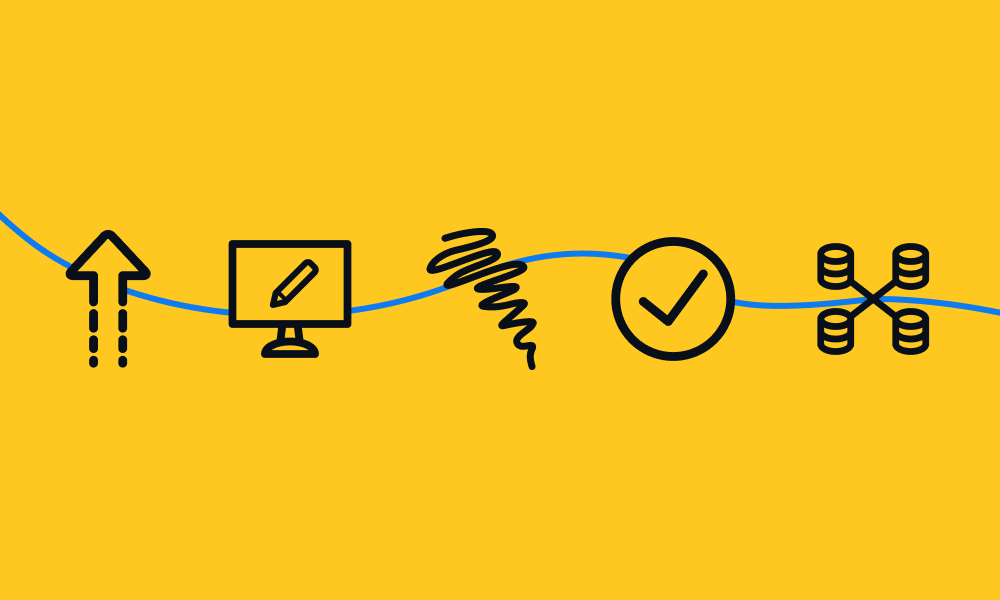
At globaledit, we understand creatives. We understand the process of a creative workflow. Most importantly, we want to empower your workflow with the ability to build smart collections and automated tagging to slash your production timelines. Globaledit is a tool built by creatives, for creatives.
How does globaledit make your creative workflow better?
- Your Assets When You Need Them
We know you need to produce quality content on tight deadlines. That’s why we centralize all your assets in one organized platform. No longer waste time consulting multiple systems. - Your Assets Where You Want Them
Quickly find the right assets among thousands of assets with globaledit’s advanced metadata & automated tagging. Locate the correct creative and produce quickly, without compromising quality. - Be in the Know of What is Important
Achieve unparalleled transparency to all assets. Access all versions of the asset and account for all the stages of the asset’s life cycle. - Obtain Key Insights
Empower and align teams with a single platform. One source of communication—from capture to delivery of production—allows everyone to gain the insights they need.
What do our creative workflow features look like?
- Dashboard
Globaledit’s dashboard helps you keep your curated content sets organized. Project phase and user selection plays a role in organizing your content how you want it. - Automation
Globaledit’s collections allow your assets to live in a virtual folder where you can sort assets based on rules such as ratings, retouching, dates, metadata, comments, and more. - Collaboration
Share content with targeted custom permissions quickly and securely. With globaledit, every member can comment directly on the asset. Collaborate on each layer of the asset with status updates and give granular feedback for a faster turnaround. Globaledit allows multiple members to approve the creative simultaneously. - Metadata
- Using metadata you can easily structure your creative workflow with Product Information Management systems, ERP. Metadata makes your assets discoverable quickly and makes working with these assets seamless. Controlled vocabulary and autocorrect reduces mistakes with tagging; catching errors before they happen. You can also update metadata and tags in bulk (up to 1,000 images at a time) cutting your creative workflow in half.
Learn more about our products here: Creative Workflow Management Predictions for 2021
