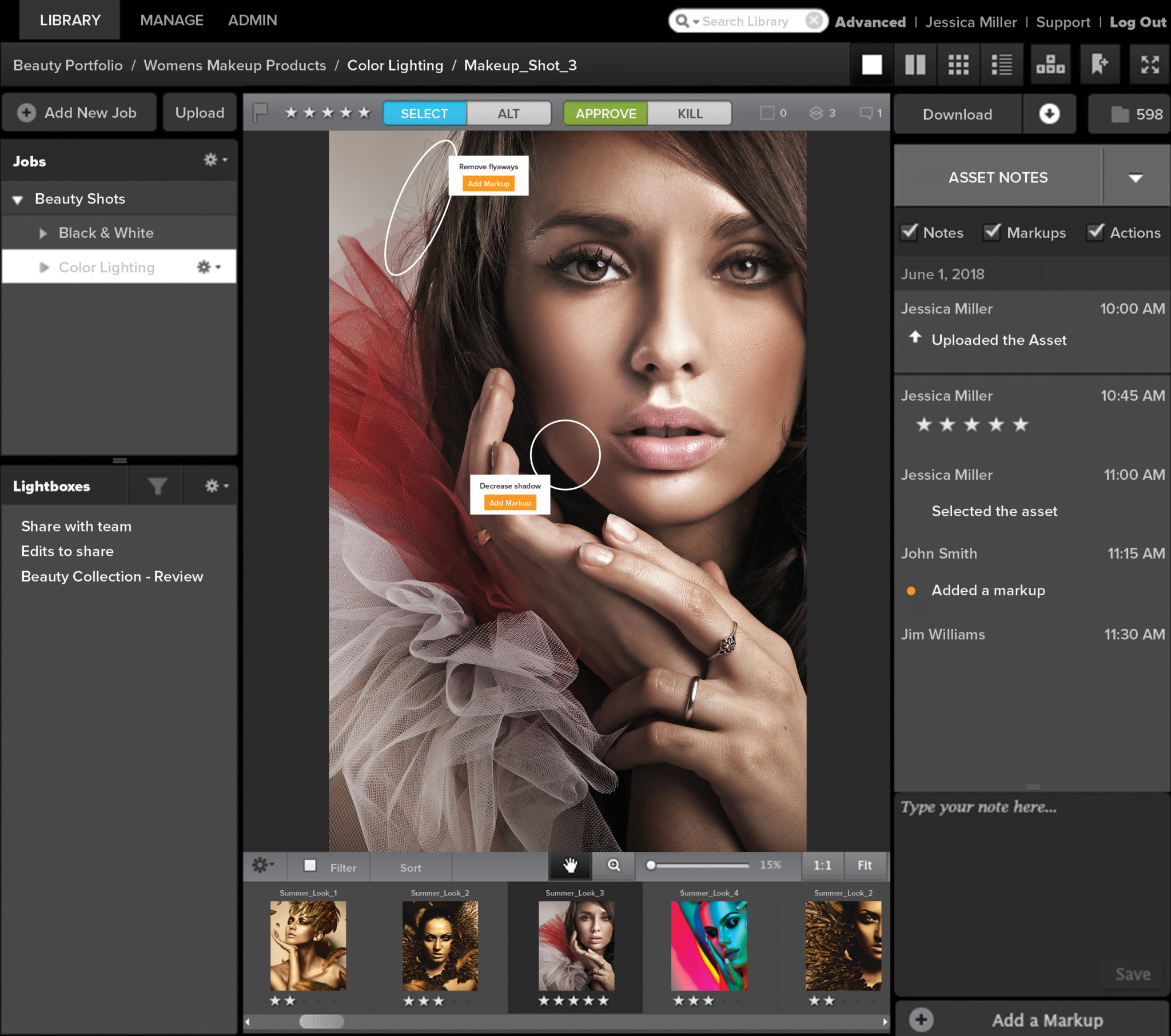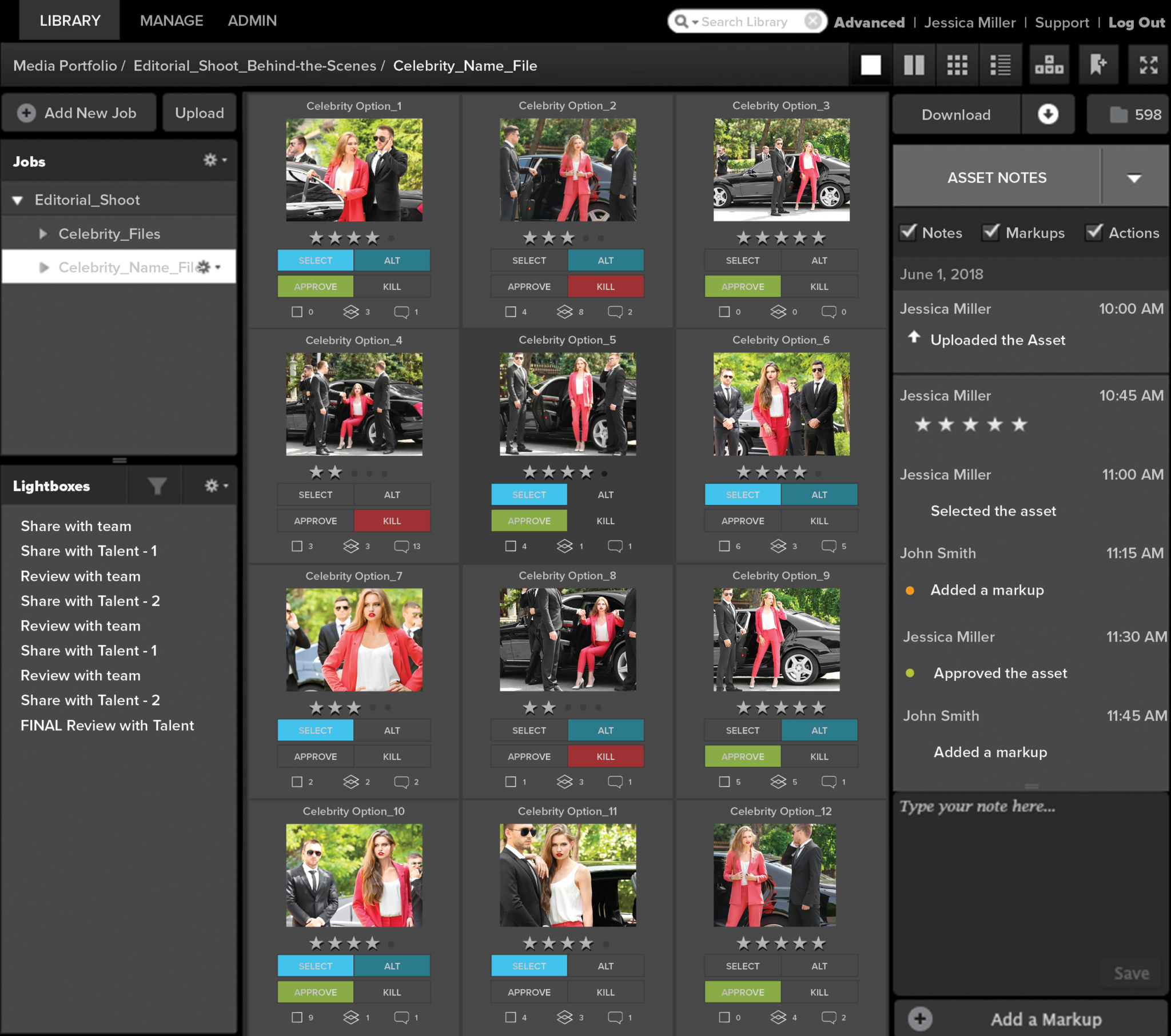AFTER THE SHOOT – Retouching Markups and Rounds – Part 3

By Luke Schneider, Business Development at Globaledit

Retouching is a vital part of the post-production process. Whether applying light color grading, background clean-up, or beauty-level skin work, every image presented through an advertising channel has been retouched in some way. This process ensures that creative assets are in-line with a brand’s image. Many studios have in-house retouchers to facilitate the back-and-forth that this process often requires, but it’s becoming more common to outsource retouching around the world.
Text-Based Notes on Visual Assets
The outsourcing trend for retouching has made communication challenging. How can you describe which sections of a visual asset should be changed and to what degree through text alone? “Clean the hairline on the left shoulder.” “Clean the background foliage.” “Smooth skin.” These are all vague descriptions that cannot properly communicate the desired level of retouching.
If multiple team members have to make retouching notes, things become increasingly difficult. For post-production managers, time spent organizing email, text, Slack, Hangouts, and face-to-face conversations means less time actively working on content. This “omni-channel communication” also creates risk as notes can easily be lost, forgotten, or separated from the assets that they refer to.
Many production houses create a PDF copy of the assets as a workaround. This PDF can then be opened in Preview, Acrobat, or Photoshop to add layers of drawings and text notes to communicate what needs to be done. This method is a decent fix, but is difficult to scale as multiple team members may have to make notes on hundreds of images a week. Additionally, this introduces multiple new versions and files to track.
Multiple Retouching Rounds
Multiple rounds of retouching for campaign, editorial, and commercial production magnify these challenges. It is important to have access to the raw files, as well as all rounds of retouching to keep a close eye on the retouching process. Oftentimes this is achieved through a name-change denoting which stage the file is in (e.g. name-V1, name-V2, etc.). Unfortunately Dropbox, Drive, and Wetransfer do not support two-up diptych viewing, making it difficult to see the changes side-by-side without downloading and opening the files on each local machine.
After one round of retouching, all stakeholders should view the assets and either approve the version, or repeat the same visual markup process to communicate further work that needs to be done to finalize the asset.
How does Globaledit help?
Let’s back up to the end of After The Shoot – Part 2. We’ve just made our final selects in Globaledit and have uploaded derivative files so the final selects all have a .PSD file attached. Through the creation of a Lightbox – a playlist of assets that can be sent to certain users – we can automatically notify our Art Director, Creative Director, and Client that final selects have been made and that they have images that need retouching markups. Let’s say that we have a tight deadline for final assets, so we set an expiration date to put some pressure on the review team.
From here, those three users can log into Globaledit and use the retouching markup tool to draw on the assets and make text-based comments. These actions are name and time-stamped to ensure there’s a central record that can be referred to later when needed. Globaledit supports the upload and markup of high-res video formats so users can add frame-accurate comments and notes to those as well.
Going one step further, let’s say you have already created a “Workflow” rule within Globaledit to move all assets that have been marked up by the client into a “Ready for Retouching” Lightbox. This second Lightbox will be assigned to a retoucher who has preset permission to download the .PSD to start work immediately. The retoucher may also view markups within Globaledit or generate a PDF in the form of a to-do list that lists the markups one-by-one.
At the end of the first round of retouching, the producer sends a Globaledit Uplink to the retoucher that allows the retoucher to securely upload the assets into a pre-built “Retouching Round 1” folder and appends any necessary metadata to the assets. We have decided to color-code round 1 images with a blue color tag upon upload. The same team members who added markups will then be notified that the retouching work is complete and ready for review.
Using the Round 1 folder as an Approval Gallery, any images that the team “approves” will be ready for finalization. Any additional images that receive retouching markups can automatically be added to a Round 2 retouching lightbox that is sent to the same retoucher and the process repeats again. This time an Uplink moves new assets into a “Retouching Round 2” folder and a yellow color tag is added to show that this is a 2nd round asset.
Unlike Finder, Dropbox, and other file viewers, when selecting a root folder, Globaledit makes it possible to see all content within subfolders. In English – if you have a retouching master folder, containing three different folders, “Unretouched,” “Retouching Round 1,” and “Retouching Round 2,” all assets within the subfolders can be viewed at once. This means that the same image in different stages, denoted with a blue color tag and yellow color tag, can be viewed using a two-up view to compare round 1 and round 2 side-by-side. This makes it easy to ensure the proper changes were made and that everyone is happy with the asset before moving forward.
Increased outsourcing and adoption of technology have opened a new world of high-end and time-friendly retouching services. Post-production workflows that have worked in the past are now being put to the test and are causing significant delays that lengthen the time-to-market of creative assets. This happens at a time when social media, eCommerce, and advertising require brands to produce content as quickly as possible.
Globaledit was built as an internal tool to streamline this process for the leading production house in New York City and is now offered as an enterprise-level SaaS platform to enable brands and studios around the world to do the same. If you’d like to learn more about Globaledit and how it can help your creative workflow, contact us by clicking here. Stay tuned next week for After The Shoot Part 4, where we discuss finalization, distribution, metadata enrichment, and finally Archival and DAM storage.